The “Bulk add” option provides a way for users to add multiple users to the system at once, rather than adding users one by one. This option simplifies the process of adding users, making it faster and more efficient.
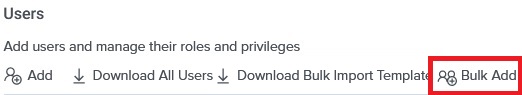
- To add multiple users, users need to download an Excel file template from the “Bulk Add Template” option located adjacent to the “Bulk add” option
- Users can enter user details such as title, first name, last name, email address, and recent applications in the downloaded Excel file
- Once all the user information is entered, users can save the Excel file on their computer
- To add bulk users, users can access the “Bulk add” option in the Users widget on the aapli site
- Users can then click on the “Bulk add” option and select the saved Excel file containing all user information from their computer
- This process will add multiple users to the system, and users will be able to see the added users under the existing users in the system.