To create a new application, click on the plus icon next to the “Add” option in aapli application Panel. This will open a new page with various tabs to customize and configure the new application.
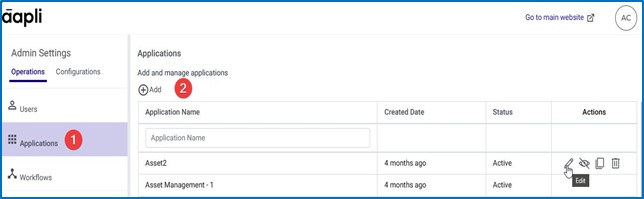
Creating an application in AAPLI typically involves five steps, which can be organized as tabs within the application. These tabs are Application Settings, Form, Request Workflow, Response Workflow, Roles, and Properties. Let’s take a closer look at each step/tab in further sections.