The Date range component is used in forms to collect a range of dates from users. It provides two date input fields, allowing users to select a start date and an end date, enabling the collection of date intervals or date ranges for various purposes such as event duration, reservation periods, or project timelines.

Basic Properties of Date Range:
Within the Basic tab of the Date range properties, you will find the following options:
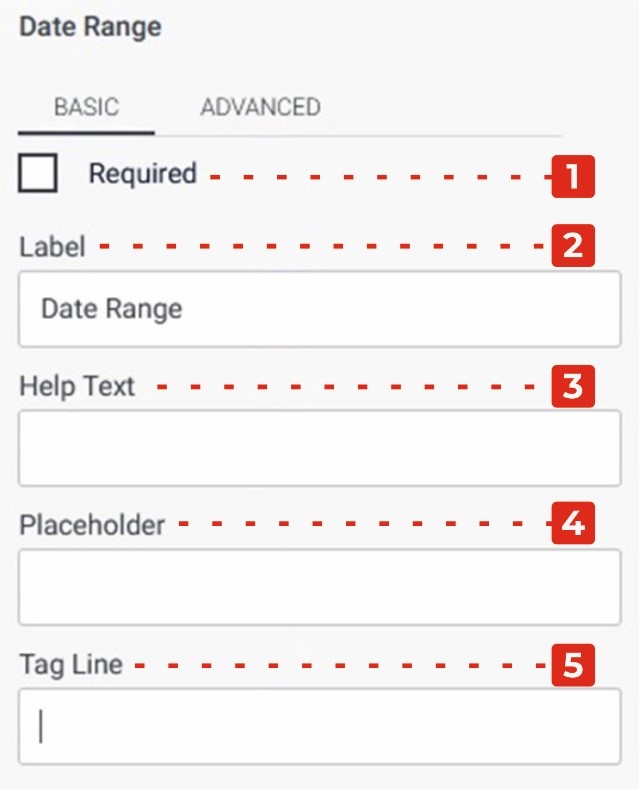
- Required Checkbox: Enabling this checkbox makes the Date range field a mandatory input, ensuring that users must provide both a start date and an end date before submitting the form.
- Label: This property allows you to provide a descriptive label or caption for the Date range field, indicating the purpose or context of the date range input.
- Help Text: You can add additional explanatory text in the Help Text property, providing guidance or instructions to users regarding the expected date format or any specific information related to the date range input.
- **Placeholder: **The Placeholder property allows you to display temporary hints or examples inside the Date range fields, providing users with visual cues or suggestions for the desired date format or range.
- Tag Line: The Tag Line property enables you to add a small line of text below the Date range field, which can be used to provide further instructions or additional context related to the date range input.
Advanced Properties of Date Range
In the Advanced tab of the Date range properties, you will find two additional checkboxes and a dropdown menu:
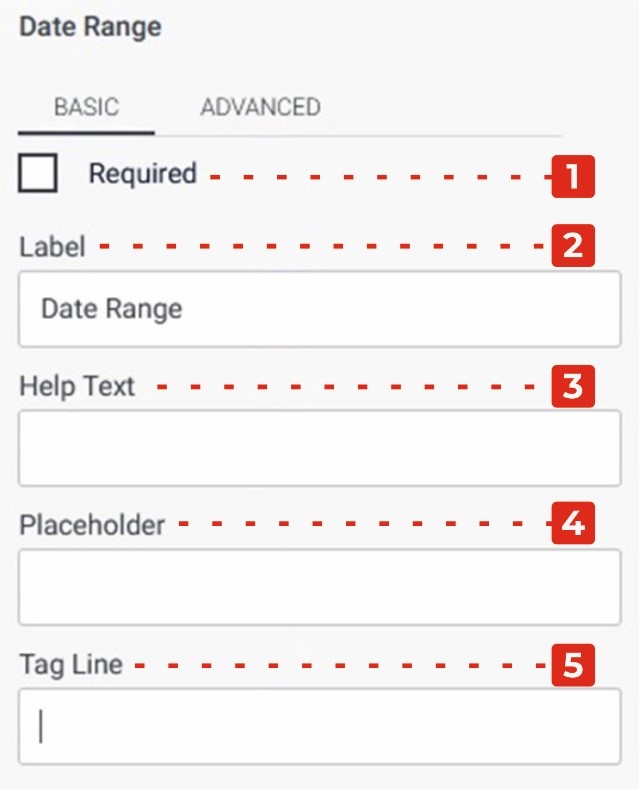
Field Can Be Hidden from the Responder: Enabling this checkbox allows you to hide the Date range field from the form responder or user. This can be useful when you want to collect date range data without displaying the field visibly. It allows you to gather information in the background or based on specific conditions.
Filtrate Checkbox: By selecting this checkbox, you enable the “filtrate” feature for the Date range field. Filtrate refers to the capability of the input field to act as a filter or search parameter for data. This allows users to input date ranges that can be used to filter or narrow down results in a connected system or database.
Visible to Dropdown: The Visible to dropdown allows you to specify which individuals or groups the Date range field should be visible to. By selecting specific persons or groups from the dropdown, you can restrict the visibility of the field to only those selected individuals.