The Evolution Matrix panel is a dedicated section designed for administrators to efficiently manage and create Evolution matrices. It provides tools for adding, modifying, enabling/disabling, and deleting user Evolution matrices.
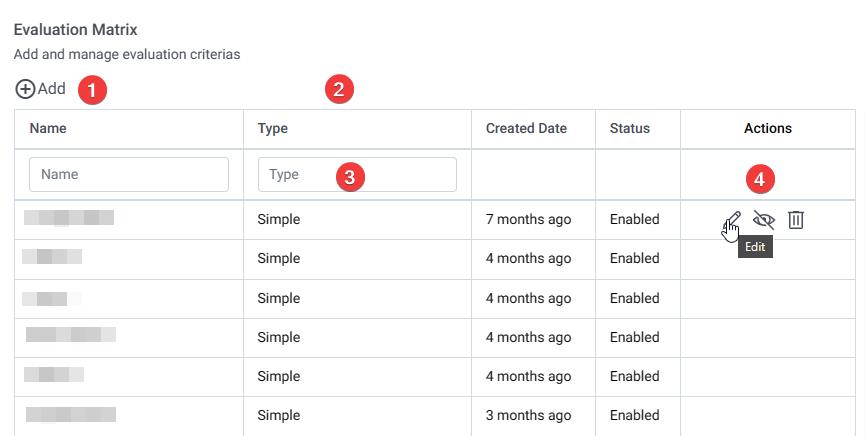
In the Evolution Matrix panel, you have the following options:
- “Add”: This option allows you to create a new evolution matrix by providing the necessary details.
- Evolution Matrix Table: The Evolution Matrix panel displays a list of already created evolution matrices. It includes columns such as name, type, created date, status, and actions.
- Search: You can use the search fields under the name and type columns to search and sort the evolution matrices based on their name and type.
- Actions: In the action’s column, you have options to edit, disable/enable, and delete an existing evolution matrix, providing flexibility in managing and modifying your matrices.