The cards management panel is a section that helps administrators to manage cards. It includes tools for adding, modifying, and deleting cards.
- “Add”: Allows us to create a new card by providing necessary details.
- Cards panel: Displays a list of existing cards with columns for Title, Category, Status, and Actions.Also, use search fields under Title and Category columns to search and sort cards.
- Category: Defines the category of the card (e.g., Technology, Idea, Service).
- Title column: Shows the title of each card.
- Status column: Shows if the card is currently active or disabled.
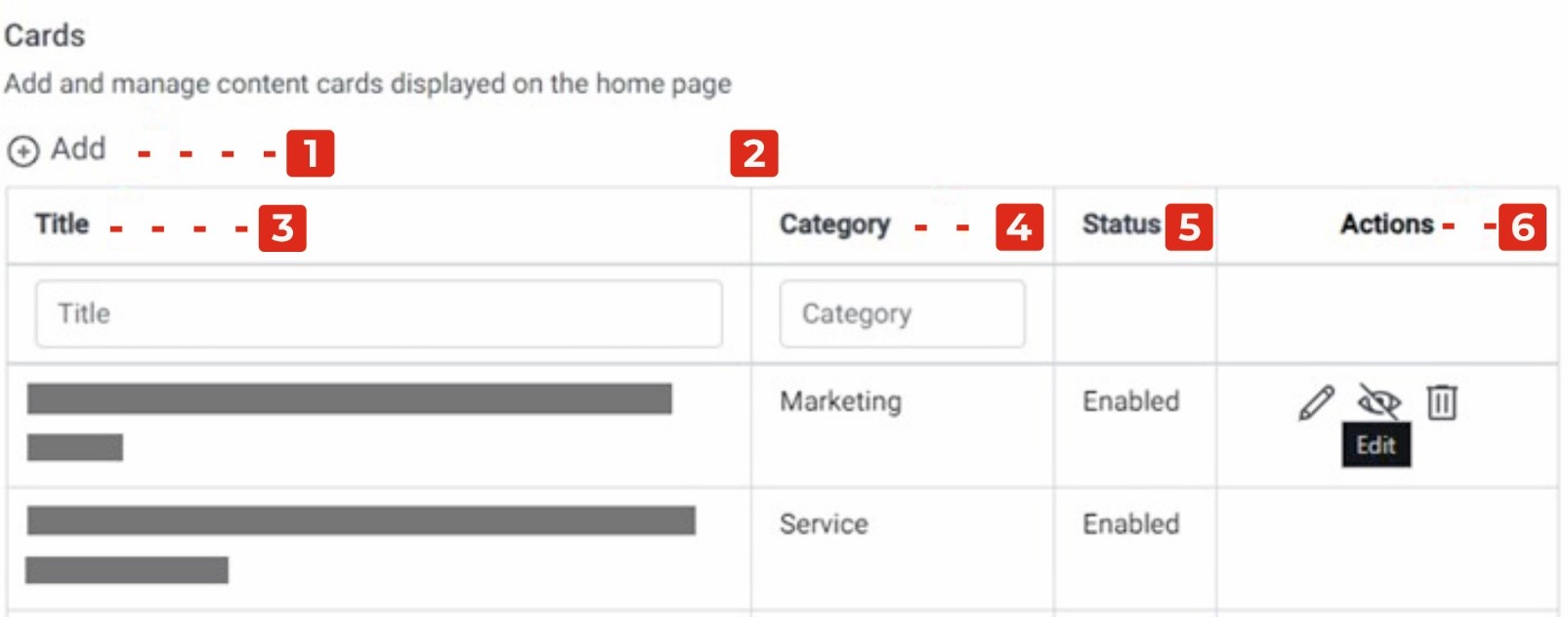
- Actions column: Edit, disable/enable, or delete an existing card for flexible management. When we hover the mouse pointer over a specific card, the Action icons will appear under action column.