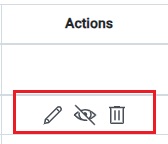In the Actions column of the Cards panel, you will find icons representing different actions that can be performed on each card. These icons serve as clickable buttons and provide quick access to specific functionalities. By clicking on these icons, you can perform actions such as editing the card, disabling/enabling it, or deleting it.