When clicking on the + Add icon in the cards panel, a new window will open on the right side of the screen. To create a new card, you need to fill in the following information:
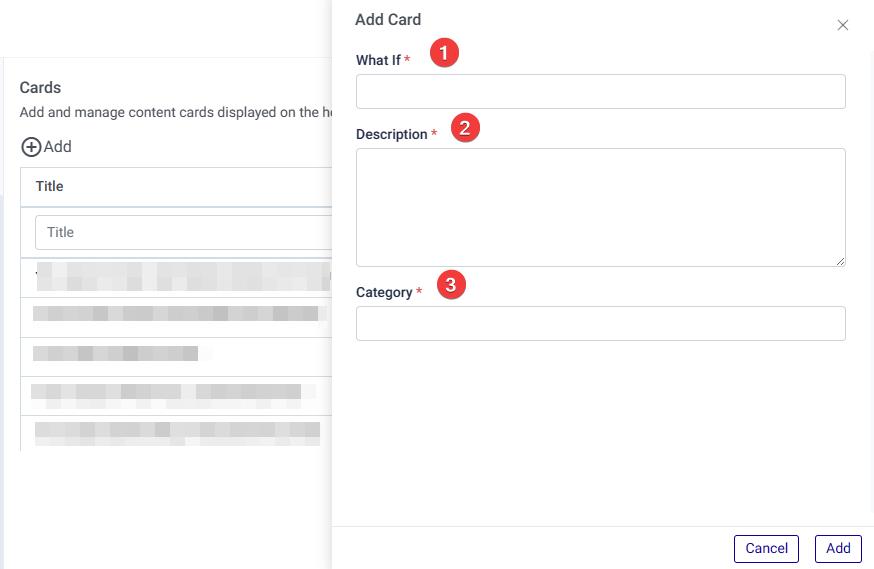
- Title: Enter the title of the card.
- Description: Provide a description of the card.
- Category: Define the category of the card, such as Idea, Service, or Technical.
- Add: Click the “Add” button located at the bottom right corner to create the card.