To delete an application category, navigate to the Application Category Panel and locate the category you wish to remove. Hover your mouse pointer under the “Actions” column next to the category, and a “Delete” icon will appear.
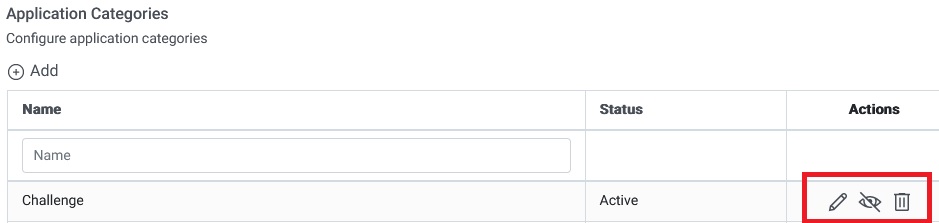
Clicking on the “Delete” icon will initiate the category deletion process. A pop-up window will appear, asking you to confirm the deletion. Once you have confirmed the deletion, the category will be permanently removed from the list of application categories.
It is important to note that deleting a category will also delete any applications assigned to that category. Therefore, before deleting a category, you should ensure that there are no applications assigned to it or move those applications to a different category.