In the Announcement panel, you have the following options:
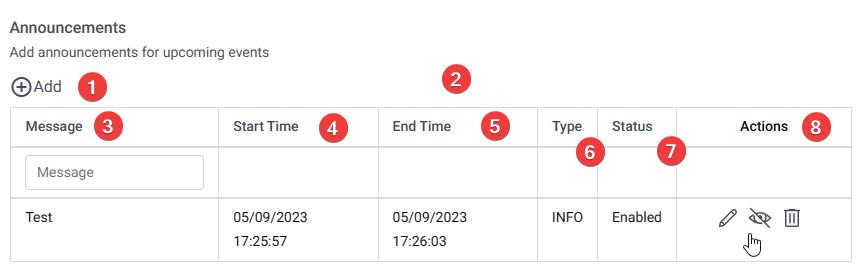
“Add”: This option allows you to create a new announcement by providing the necessary details.
List: The announcement panel displays a list of already created announcements. It includes columns such as message, start time, end time, type, status, and actions.
Search: You can use the search fields under the message column to search and sort the announcements based on their message.
Start Date: It indicates the date from which the announcement will be active and visible.
End Date: It indicates the date when the announcement will no longer be active and visible.
Type: The type indicates the category or nature of the announcement, such as informational or warning.
Status column shows whether the announcement is currently active or if it has been disabled.
Actions: In the actions column, you have options to edit, disable/enable, and delete an existing announcement, providing flexibility in managing and modifying your announcements.