Aapli Admin Panel: Account Login
- Open a web browser on your device and go to https://admin.aapli.co
- Enter your aapli account login credentials, including your username and password.
- Check the “I am not a robot” box before logging in.
- Click on the “Continue” button to access your aapli account.
- You shall be directed to the home page of your aapli account after a successful login.
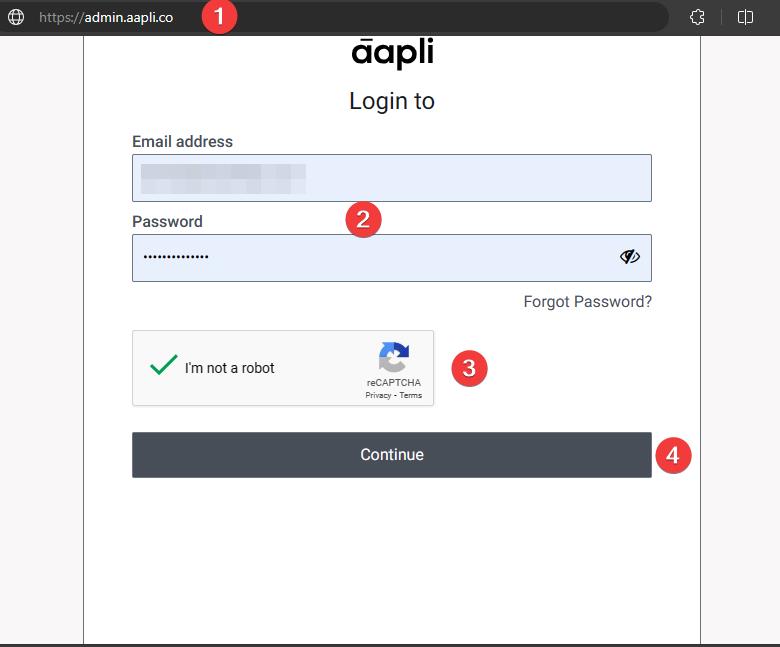
Aapli Home
After a successful login, the user will be directed to the Aapli Home page, which offers the following options:
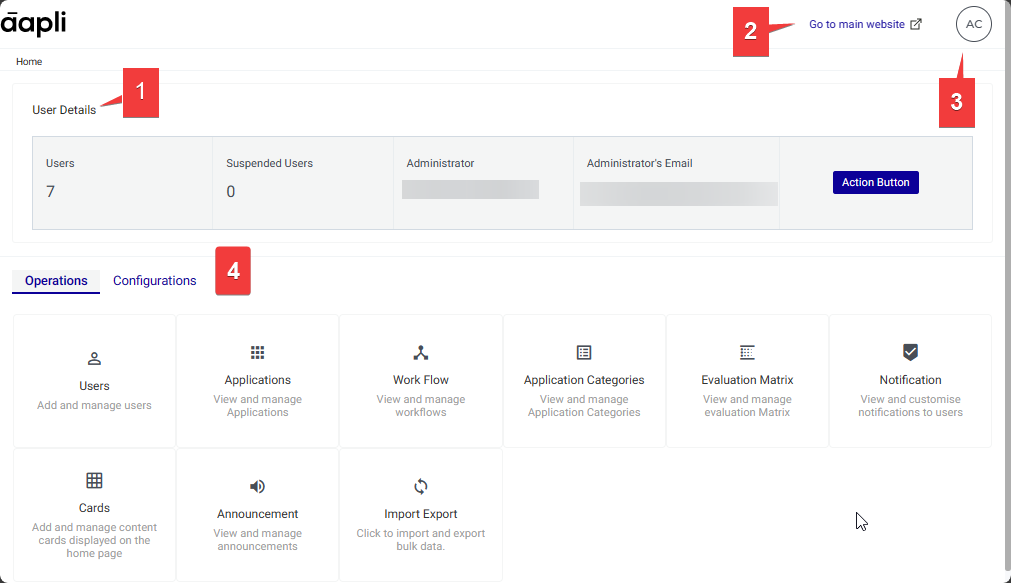
- User Details: The “User Details” option on the Aapli Home page offers a convenient overview of the users connected to the administrator.
- Go to main website: This option allows users to navigate to the main website associated with Aapli. (https://demoxx.aapli.co/login)
- Account: Clicking on the “Account” option provides users with the ability to sign out from the Aapli admin page.
- The Home page is divided into two tabs: Operations and Configurations. The Operations tab is opened by default, providing access to various widgets and functionalities related to day-to-day operations within Aapli.