Home Page Banners
Home page banners are customizable banners that can be configured on the homepage of your website. These banners serve as powerful visual elements that can feature graphical designs, motivational messages, or company quotes. They play a crucial role in reflecting your brand image and values, as well as capturing the attention of visitors. Additionally, home page banners can be strategically used to motivate users, encourage engagement, and promote specific actions or events on the website.
Administrators have the flexibility to add any number of homepage banners to the website. They can easily add new banners by clicking on the “+” icon.
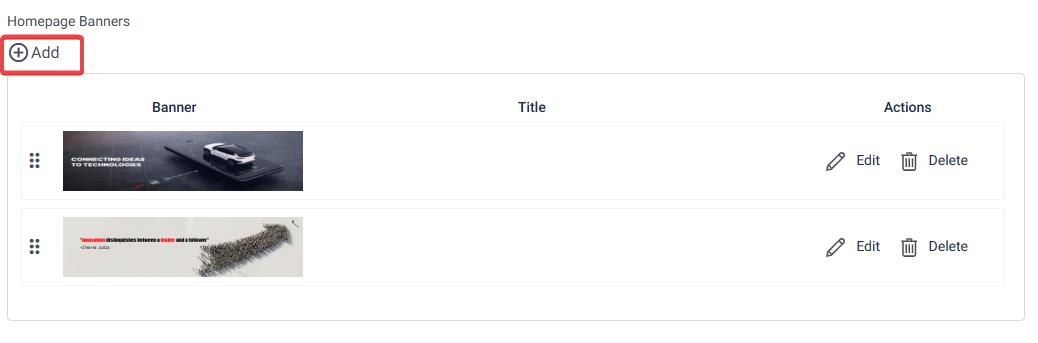
After clicking plus icon, a new side window will appear on the right hand side. Admin can provide below details while uploading the banner.
Title: Admin can share a title for the banner and this title will appear on the Banner.
Description: Admin can also share a description of the Banner, this can be a tagline or a quote, the same Description will appear on the banner.
Upload image: Admin Drag and drtop the banner file in the field or Click on the field and browse and select the banner image file. Supported file types: GIF/JPG/JPEG/PNG/BMP.
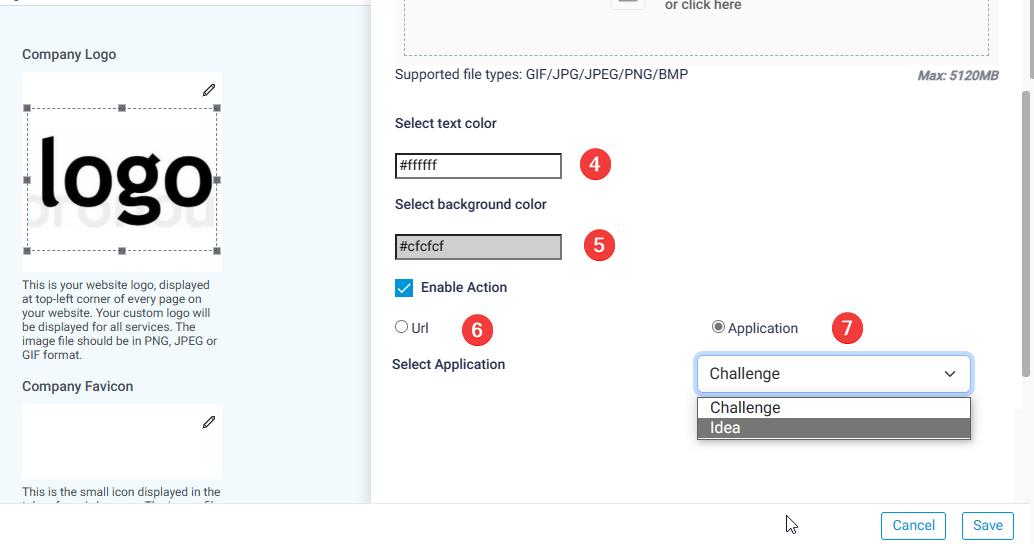
- User can select the text color that will appear on the banner. By choosing the appropriate text color, users can create banners that effectively convey their message.
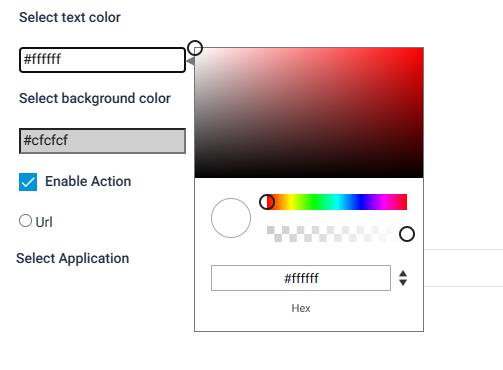
Same is the case with background, admin can click on the background color and select the color.
Enable action; URL: If the admin checks the “Enable Action” box, users will be able to perform a specified action when they click on the banner. For instance, users can share a specific website URL, and when they click on the banner, the designated website URL will automatically open. This feature adds interactivity to the banners and allows administrators to create engaging experiences for website visitors.
Enable Action, Application: Similar to the URL, Admin can also set any of the existing application and clicking on the banner will open the application.