Company Name, Theme and Logo
The first option which is available after opening the Company Profile widget is Company Name, Theme and Logo. To make any changes or to enter the option kindly click on the edit icon as shown in the image.

Upon clicking the edit icon next to “Company Name, Theme, and Logo”, the admin user will be presented with editable fields as follows:
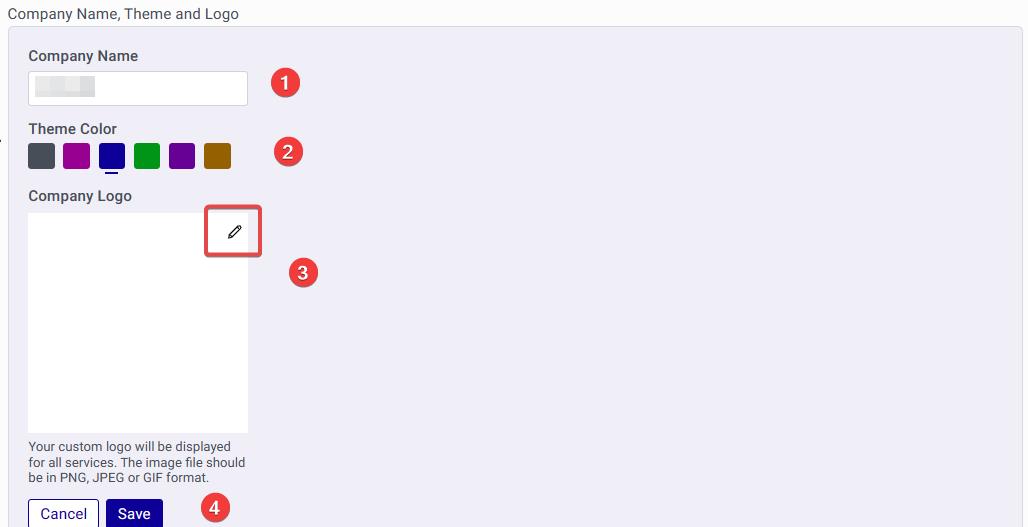
- Enter Company Name: This field is used to input the desired company name.
- Theme color: Admin can set the theme color for the company details.
- Company logo: By clicking the edit icon highlighted in the red box in the image below, the admin can add or edit the company logo. They can browse their system and select an image file in .JPG, .PNG, or .GIF format. The same logo will be displayed for all the services.
- Save: Finally, the admin can click on the save option to save the changes made.