Actions
The action column option to edit an application setting. Whenever the mouse pointer is hovered over a specific role in the list, corresponding action (Edit) icon will appear under the Actions column.
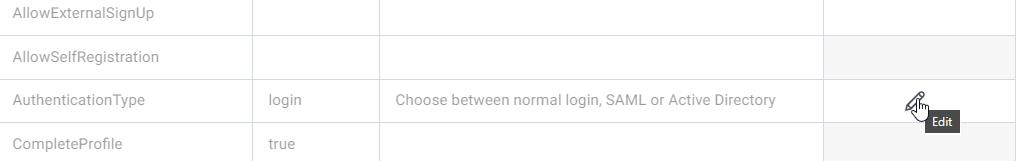
Edit:
Clicking on the Edit icon, administrators can easily modify the selected Application Setting.
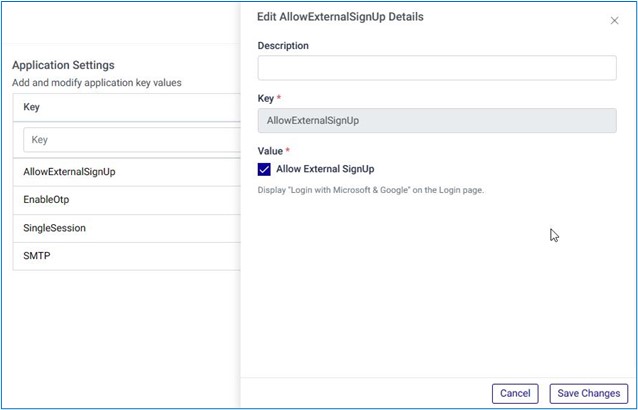
Upon clicking on Edit Icon, new pop-up window will appear on right hand side of the page. This window will allow the admin to edit the information such as Description and Value, the Key information is defined by system and it cannot be edited by the admin.
Admin can also allow external signup through Microsoft or Google account, this can be enabled by marking the checkbox which reads Allow External Signup.