Currency Settings
To access the currency settings, simply double click on the currency widget under the configurations tab. Within the currency settings, you have various options to manage currencies:
Add: This option allows you to add a new currency by providing the necessary details. The currency panel displays a list of already added currencies, with columns such as Name, Country, Symbol, Status, Conversion Rate, and Actions.
Name: This column displays the name of each currency.
Country: This column shows the country to which the currency belongs.
Symbol: The symbol column displays the currency symbol.
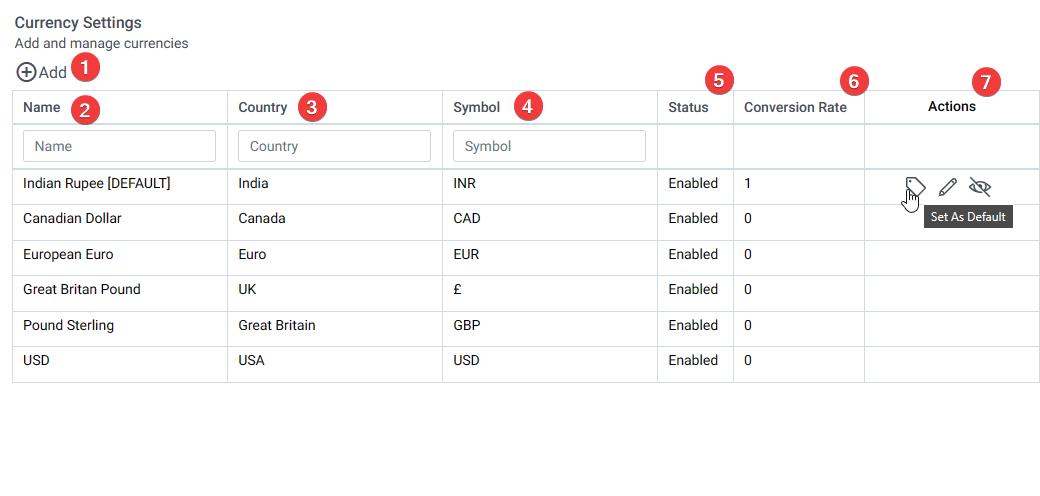
Status: In the actions column, you can enable or disable a currency, and the status column indicates whether the currency is currently enabled or disabled.
Conversion Rate: This column shows the conversion rate defined by the admin, such as USD to INR.
Actions: The actions column allows the admin to perform actions such as setting a currency as default, editing its details, and enabling or disabling it.
Additionally, you can use the search fields under the Name, Country, and Symbol columns to conveniently search and sort the currencies.